
The first hydrangeas of the season provided an opportunity to try out ink and watercolor in the Fabriano Venezzia sketchbook I posted about yesterday. First I drew directly in ink and then tried painting the flower on the right by wetting the paper there, and painting into it. I didn’t like the results and tried lifting off the paint with a tissue and was pleased and surprised that it came right off, leaving only a slight stain. Then I painted back into the damp area and got the results I wanted and completed the rest of the painting working very loosely.
The painting was easy compared to trying to get the image in the sketchbook scanned or photographed for posting. The image above was the result of clamping the edges of the sketchbook to photograph it (see below) and then using Photoshop’s Clone Stamp tool to “erase” the clamps and then using the Levels and Dodge tools to clean up the shadows caused by the paper buckling and some reflections from the light source.

I also tried scanning the page in the sketchbook but encountered the same problems I had yesterday with severe blurring plus shadow from the seam. I (want to) like this sketchbook, but preparing the images for posting is really a hassle. Even if I wasn’t working across the spread and just painted on one page I’d still have the problem with the shadow and blurring since it happens on the righthand page.
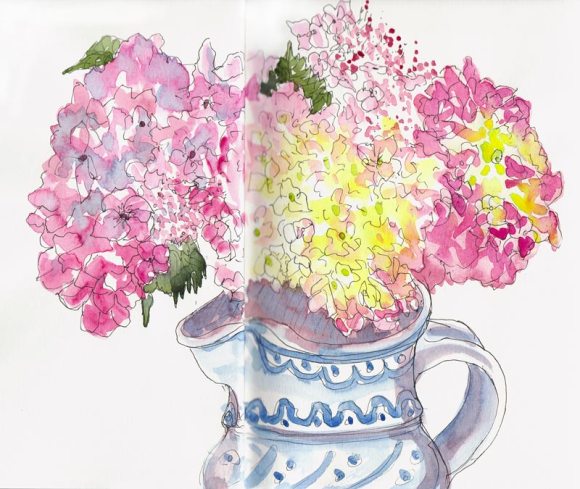
Have you had this problem and solved it? I’d be so grateful for suggestions!

9 replies on “Hydrangeas: More Testing Fabriano Venezia Sketchbook”
I sense your frustration with the sketchbook – but LOVE, LOVE your hydrangeas. The colors and the looseness of the painting captures what I love so much about your watercolors….
LikeLike
There are many watercolorists who use journals. When they have their journal pages photographed for their books, it looks like yours only many of them include notes all around the page because they use these as pre-sketches for studio paintings. I love it that you spread this across two pages. I don’t mind the crease because it is what it is, a journal painting, and the journal becomes a part of the art. Your painting is lovely! …..And isn’t it kind of nice that the paper allows for lifting?
LikeLike
Thanks Leslie. It�s not that I mind the crease. It�s the blurriness caused by the scan that I don’t like so I photographed the one at top instead of scanning. But scanning is so much simpler. Jana
LikeLike
OH! The hydrangeas are gorgeous! Nice to know you can ‘lift’ the paint, too. I agree with Leslie, the crease is okay b/c it’s a journal painting, still I can see how you’d like it to be gone. Have you tried putting something heavy on top of (the open sketchbook when you scan) it to minimize the crease?
-Jane
p.s.
Thank you for visiting me! and your comment.
LikeLike
Thanks Jane. It’s not that I mind the crease. It’s that when I scan the image it’s very blurry for about 1/2″ on either side of the crease. The one I posted at top was photographed to avoid the blurring. Jana
LikeLike
LOVE your hydrangeas. There’s something about these flowers that’s so inviting to a watercolorist. And I agree, photographing to post is time consuming and annoying. Have you scanned from Moleskine sketchbooks? Just wondering, since they are noted for their pages lying flat. Christine
LikeLike
Hi Christine, Yes, I always scanned from Moleskines and never had a problem at all. I guess I got spoiled. Now I’m getting spoiled with the size of the book, but definitely not the processing to computer part! Jana
LikeLike
Ms. Bouc –
I use Photoshop all day at work and I think you are making it too hard on yourself – here’s how to ‘fix’ your photo.
1. Open your image – re-save it under another name (in case you mess-up)
2. Use the Crop tool to make a rectangle/square around the image you want to keep, and crop-out the binder clips.
3. Use the Healing Brush instead of the Clone Tool and set the Mode to ‘Replace.’
4. Set the diameter of the brush to no more than 5px.
5. Start at the top of the seam and zoom in until you can see the pixels you’ll be working on.
6. Like the Clone Tool, use Alt+ left click to select the color you want to use as a replacement.
7. Select color from BOTH sides of the seam – i.e. grab some purple pixels from the left of the seam and drop them on top of the seam, now Alt + click and grab some pink from the right of the seam and drop them on the seam. Alternate back and forth until you reach the vase. When you reach the vase, you will need to reduce the diameter of the brush to 1-2px and really just paint with little strokes.
8. Zoom out so you can see the whole image. Select the Blur Tool and change the Mode to Lighten and the Strength to no more than 10%. Now no one will ever know there was a seam.
Having said all that, in my humble opinion, there is no rule that says you HAVE to use a sketch book. When I painted (long ago), I used to use a Strathmore pad – the kind with a wire bind at the top. But, if you’re crafty, you can always make your own book (after you have several painting finished )using some creative binding techniques – I usually like to hang my stuff on the wall . . .
Hope this helps!
LikeLike
Cindy, That’s so kind of you to take the time to explain a good method for getting rid of the seam. You certainly know your Photoshop! The problem wasn’t that a seam was showing as much as the blurring on either side of the seam because I couldn’t get the book flat enough. I’m now binding my own journals and they nice and flat so I no longer have that problem. But if want to get rid of that center seam when draw across the spread sometime, now I know how to do it. Thanks! Jana Bouc Sketchblog: http://JanasJournal.com Website: http://JanaBouc.com
LikeLike